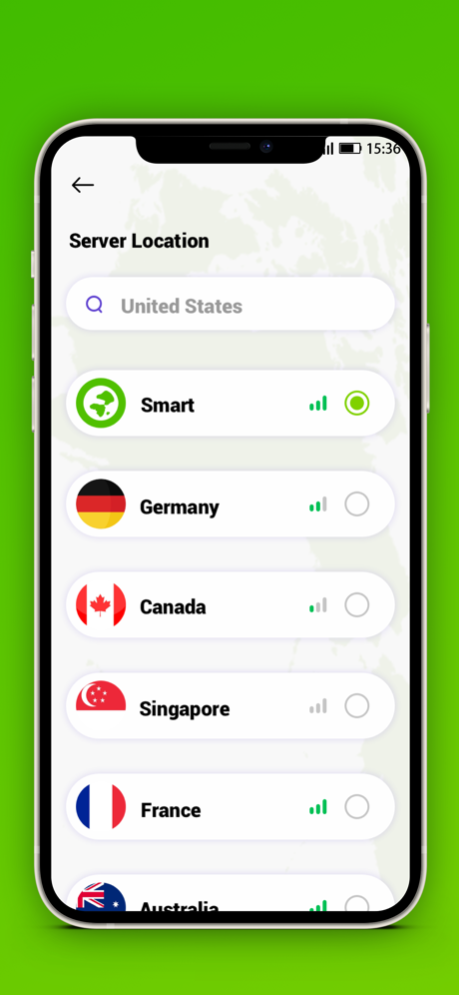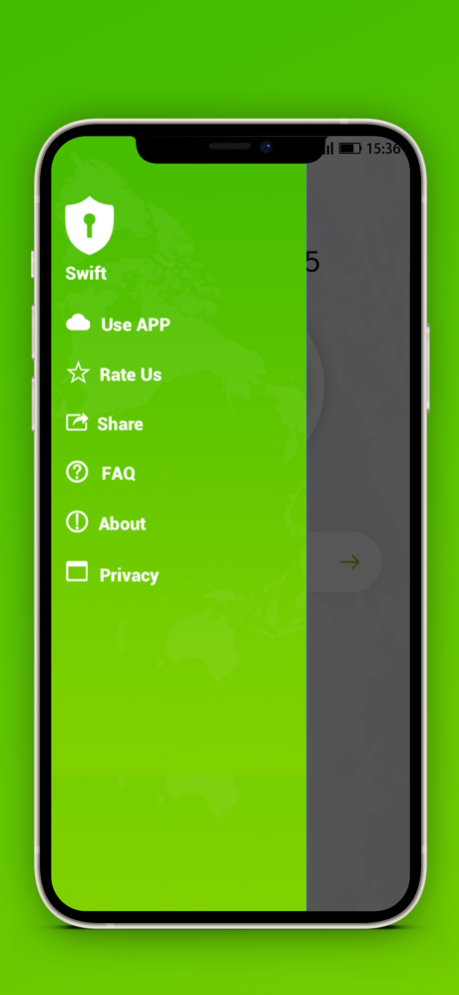Swift - Best Secure Surf Tool 1.0.3
Free Version
Publisher Description
Swift is the best security and surfing tool for your iPhone.
Swift will establish an encrypted tunnel between your iPhone and the server, which not only hides your real IP address but also protects your surfing experience.
At the same time, Swift can help you access websites and apps around the world securely and anonymously, so you can enjoy the wonderful world brought by the Internet anytime, anywhere.
- The highest level of security protection
With Swift, all your surfing data will be protected, no need to worry about data leakage or personal information theft, always secure and solid.
- Hotspot protection
Under public Wi-Fi, turn on Swift and no one can track your online activity, which reduces the impact of hackers or annoying ads.
- High-quality servers
We have deployed high-speed and stable servers in dozens of countries around the world, so you can always access the websites, games or the latest foreign dramas that you are interested in.
- Rocket-like speed
Swift adopts the latest network technology to enhance your gaming and streaming experience and is absolutely the best surfing speed whether connecting or loading in popular options such as PUBG, Free Fire, Netflix and more.
Come on and download Swift now.
Sep 12, 2022
Version 1.0.3
Fixed bug
About Swift - Best Secure Surf Tool
Swift - Best Secure Surf Tool is a free app for iOS published in the Office Suites & Tools list of apps, part of Business.
The company that develops Swift - Best Secure Surf Tool is Tool Master. The latest version released by its developer is 1.0.3.
To install Swift - Best Secure Surf Tool on your iOS device, just click the green Continue To App button above to start the installation process. The app is listed on our website since 2022-09-12 and was downloaded 1 times. We have already checked if the download link is safe, however for your own protection we recommend that you scan the downloaded app with your antivirus. Your antivirus may detect the Swift - Best Secure Surf Tool as malware if the download link is broken.
How to install Swift - Best Secure Surf Tool on your iOS device:
- Click on the Continue To App button on our website. This will redirect you to the App Store.
- Once the Swift - Best Secure Surf Tool is shown in the iTunes listing of your iOS device, you can start its download and installation. Tap on the GET button to the right of the app to start downloading it.
- If you are not logged-in the iOS appstore app, you'll be prompted for your your Apple ID and/or password.
- After Swift - Best Secure Surf Tool is downloaded, you'll see an INSTALL button to the right. Tap on it to start the actual installation of the iOS app.
- Once installation is finished you can tap on the OPEN button to start it. Its icon will also be added to your device home screen.